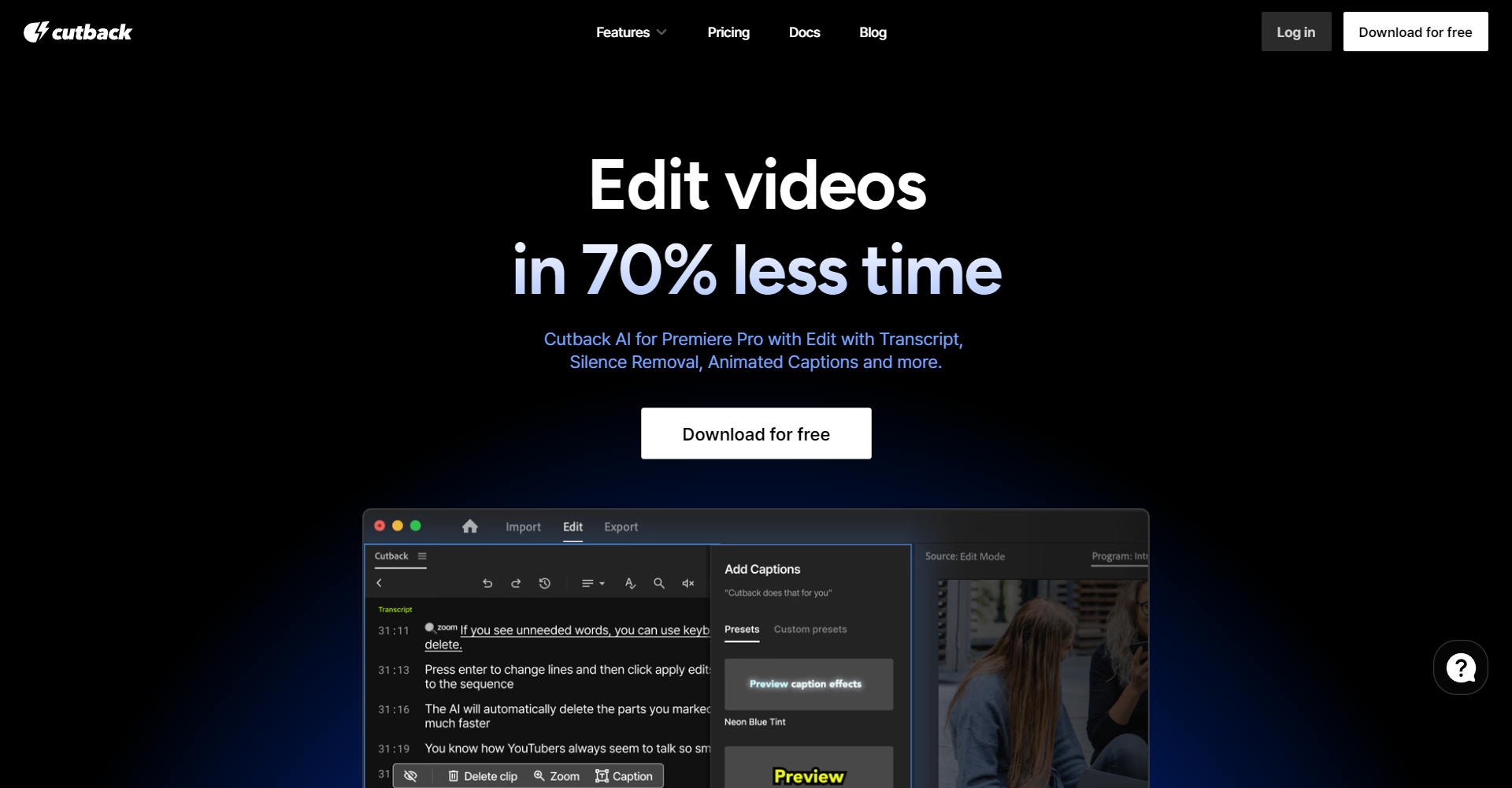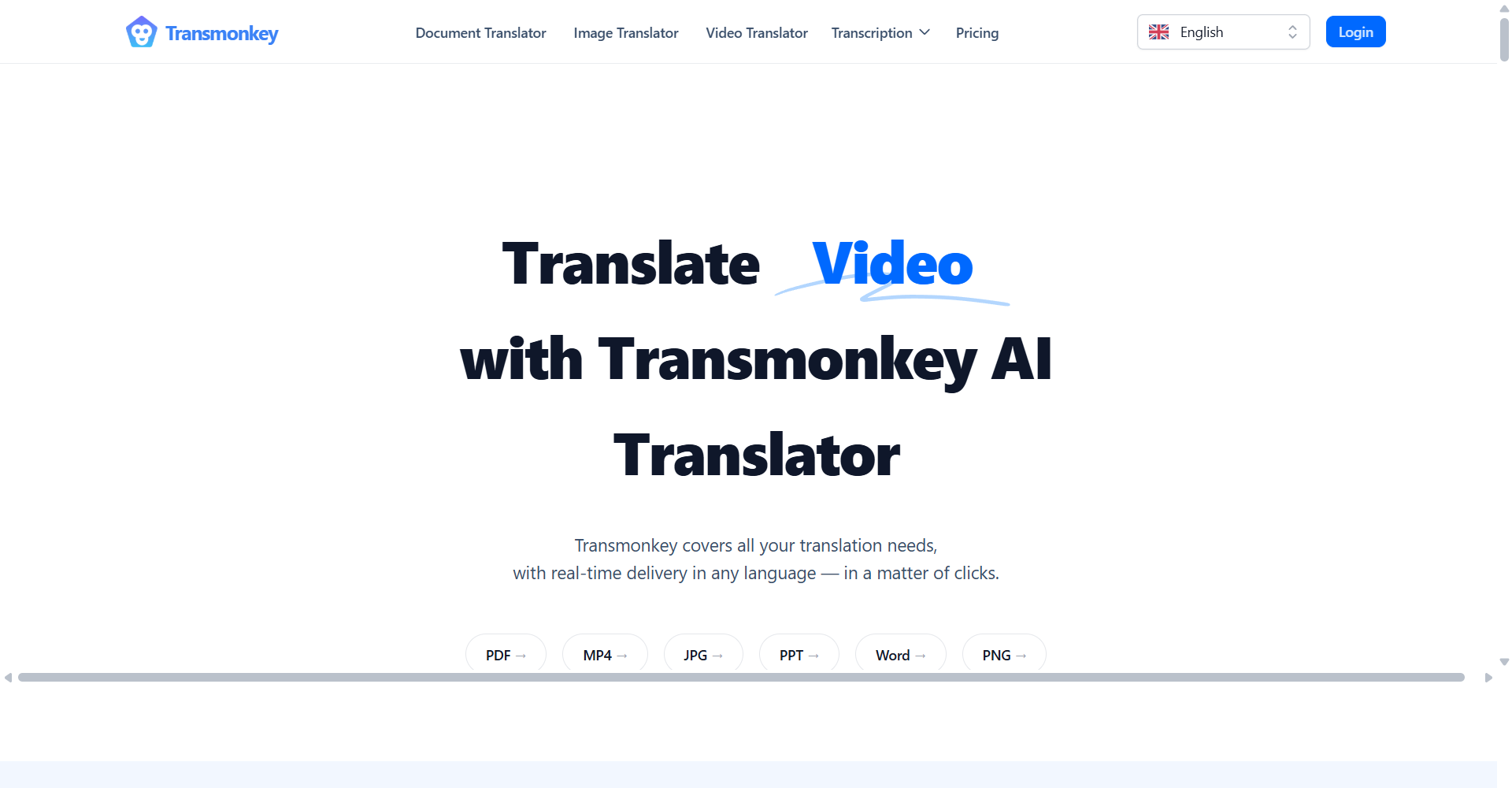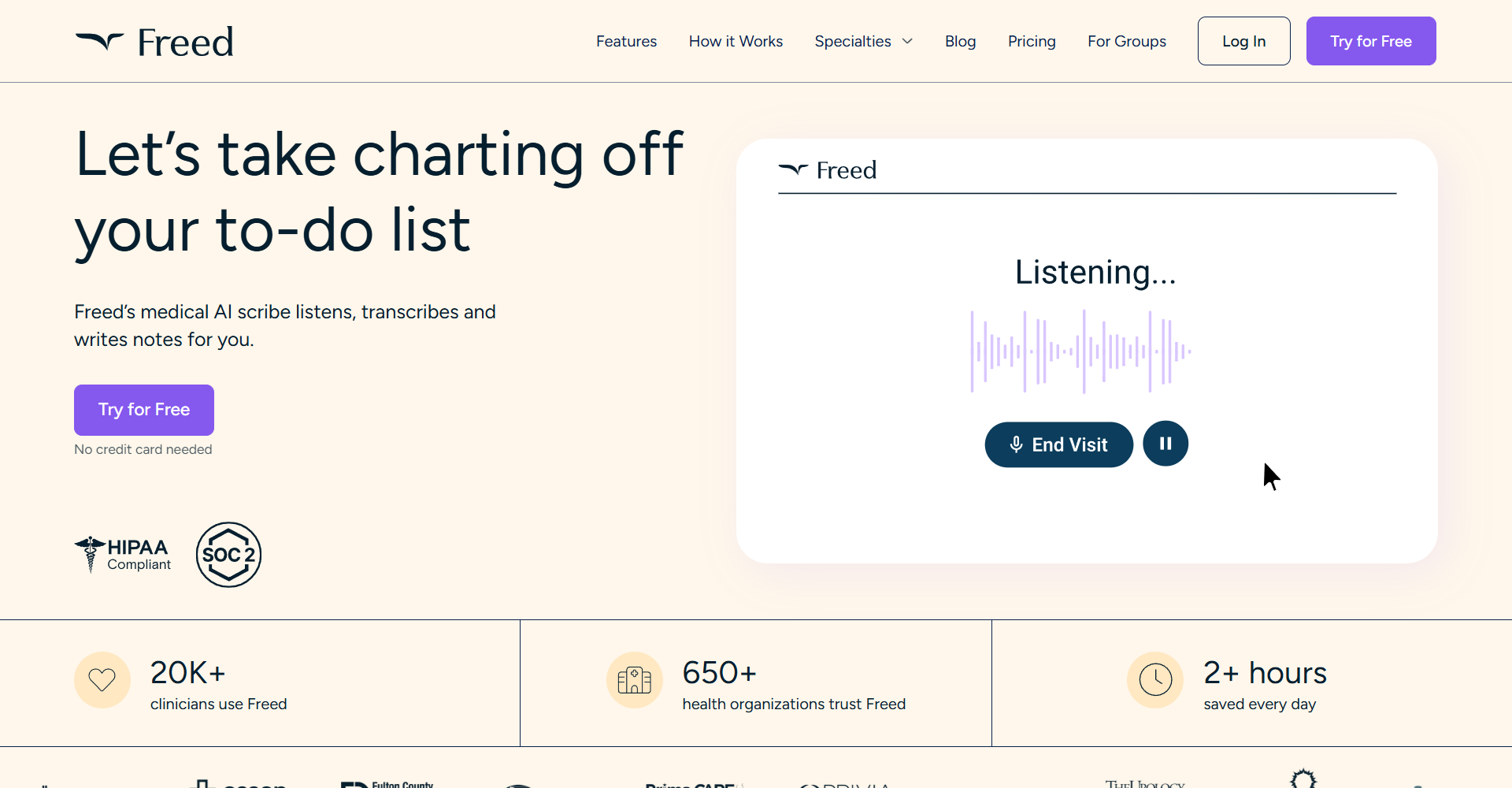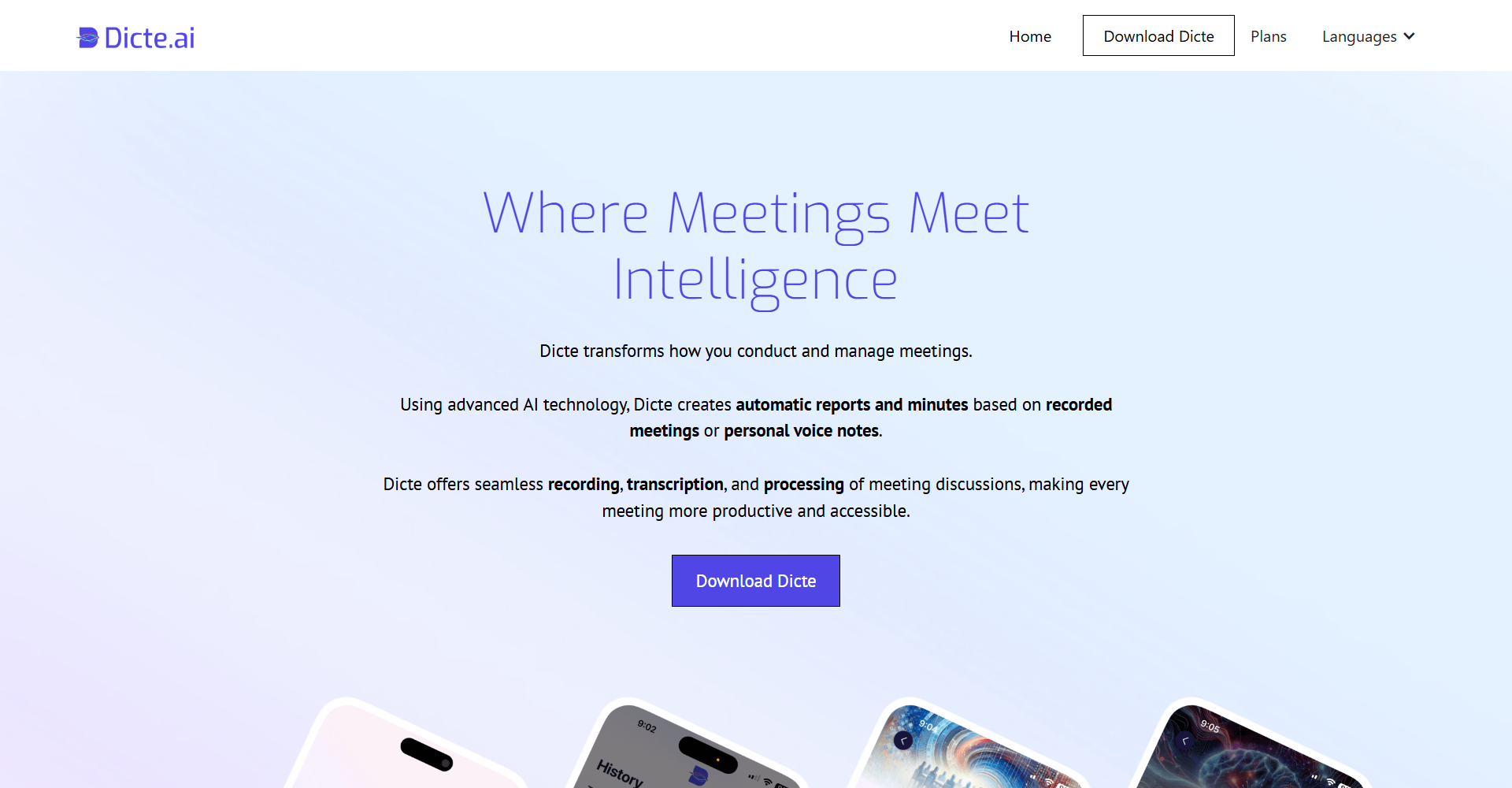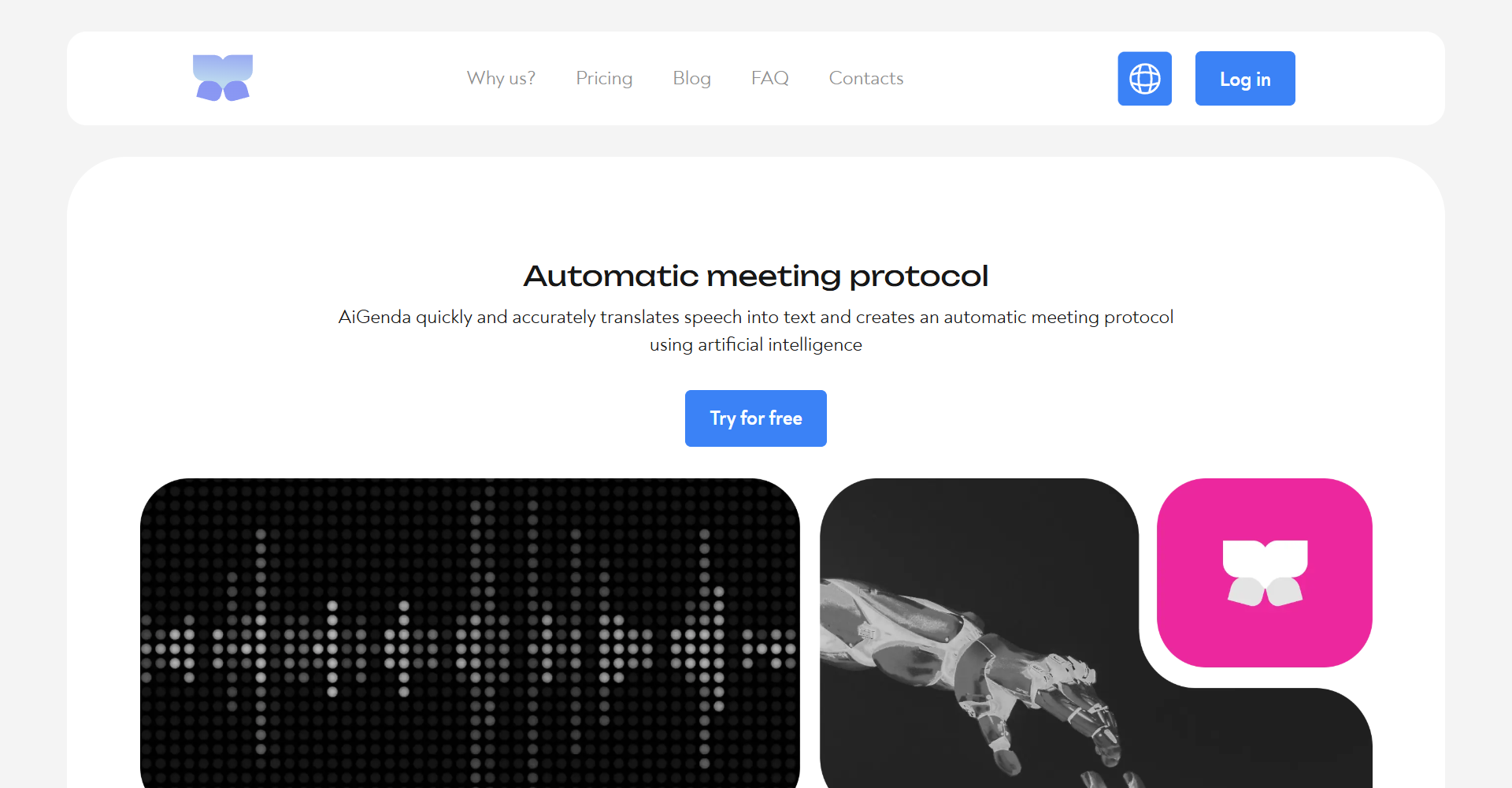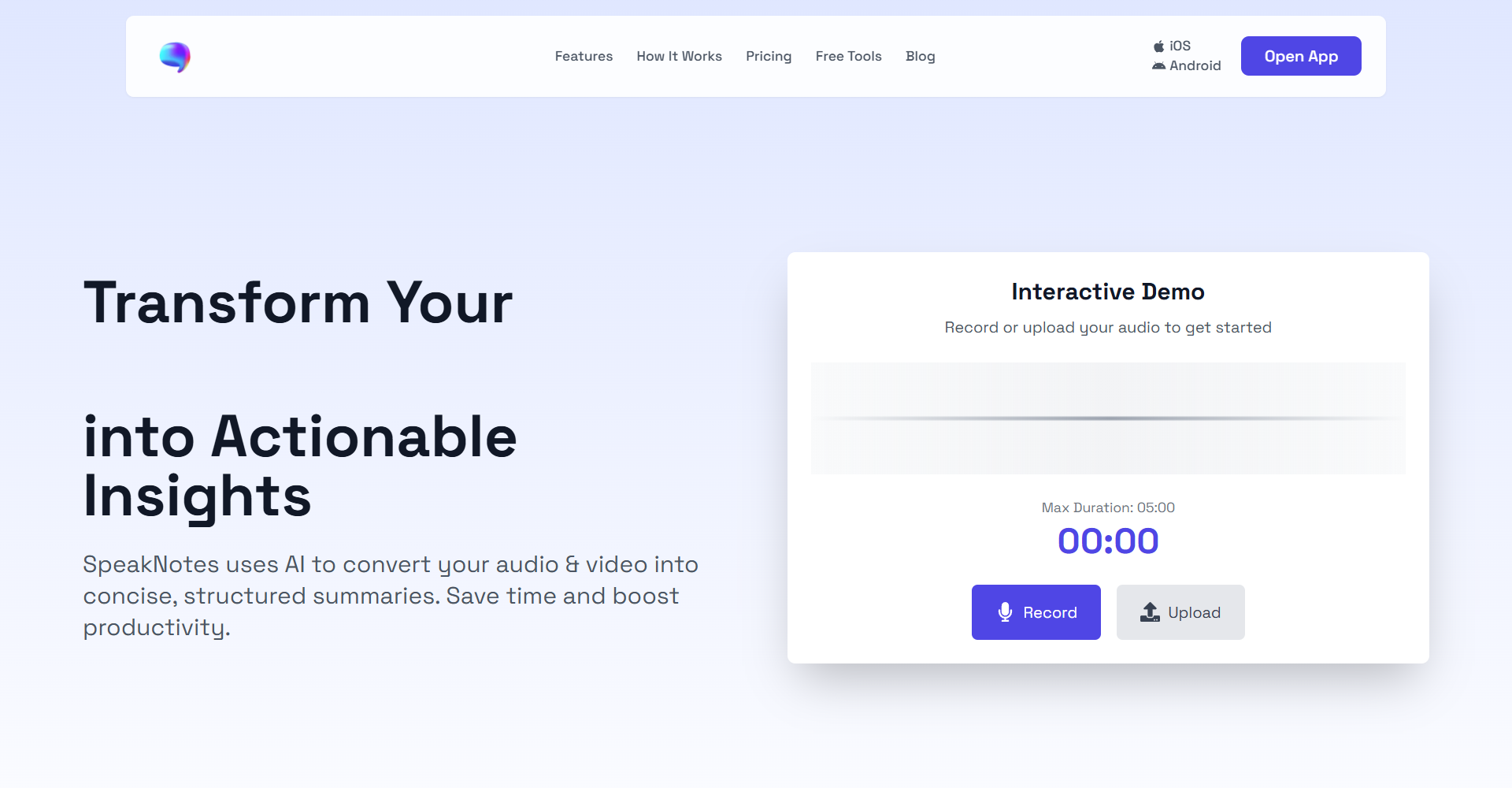Explore more free AI tools in the same category:
CutBack is the ultimate AI-powered caption editor for Premiere Pro that simplifies video editing. With features like animated captions, silence removal, and auto-editing tools, it’s designed to help you edit faster and with more precision. Whether you’re creating short-form content, YouTube videos, or podcasts, CutBack makes it easy to produce high-quality work.
One of its standout features is the one-click animated captions. Choose from various presets like karaoke-style or depth-effect animations. You can also customize captions to match your video’s style, making your content more engaging. The tool ensures that transcription is accurate, with spelling and timecodes perfectly aligned. Need a translation? CutBack has a one-click translation tool built-in.
CutBack’s silence removal is another game-changer. It uses AI to detect pauses, even at the end of sentences, and can automatically remove them in just seconds. Plus, with adjustable options for short, medium, and long gaps, it’s perfect for all types of videos.
Save hours on repetitive tasks with features like repeat detection and caption splitting. The AI highlights repeated sentences, allowing you to trim them in a click. It also splits captions based on context, ensuring they flow naturally.
CutBack even lets you search for B-rolls right inside Premiere Pro. No need to visit multiple sites—you can find images, videos, and even stickers without leaving your editing software.
Ready to try it out? CutBack offers a free plan, which includes video transcription, trimming with text, and AI image editing. Take advantage of these tools and see how much time you can save!
Quick View
Freemium
| Credit Card Required? | |
| Phone Number Required? | |
| Paid Upgrade From | $30/month |