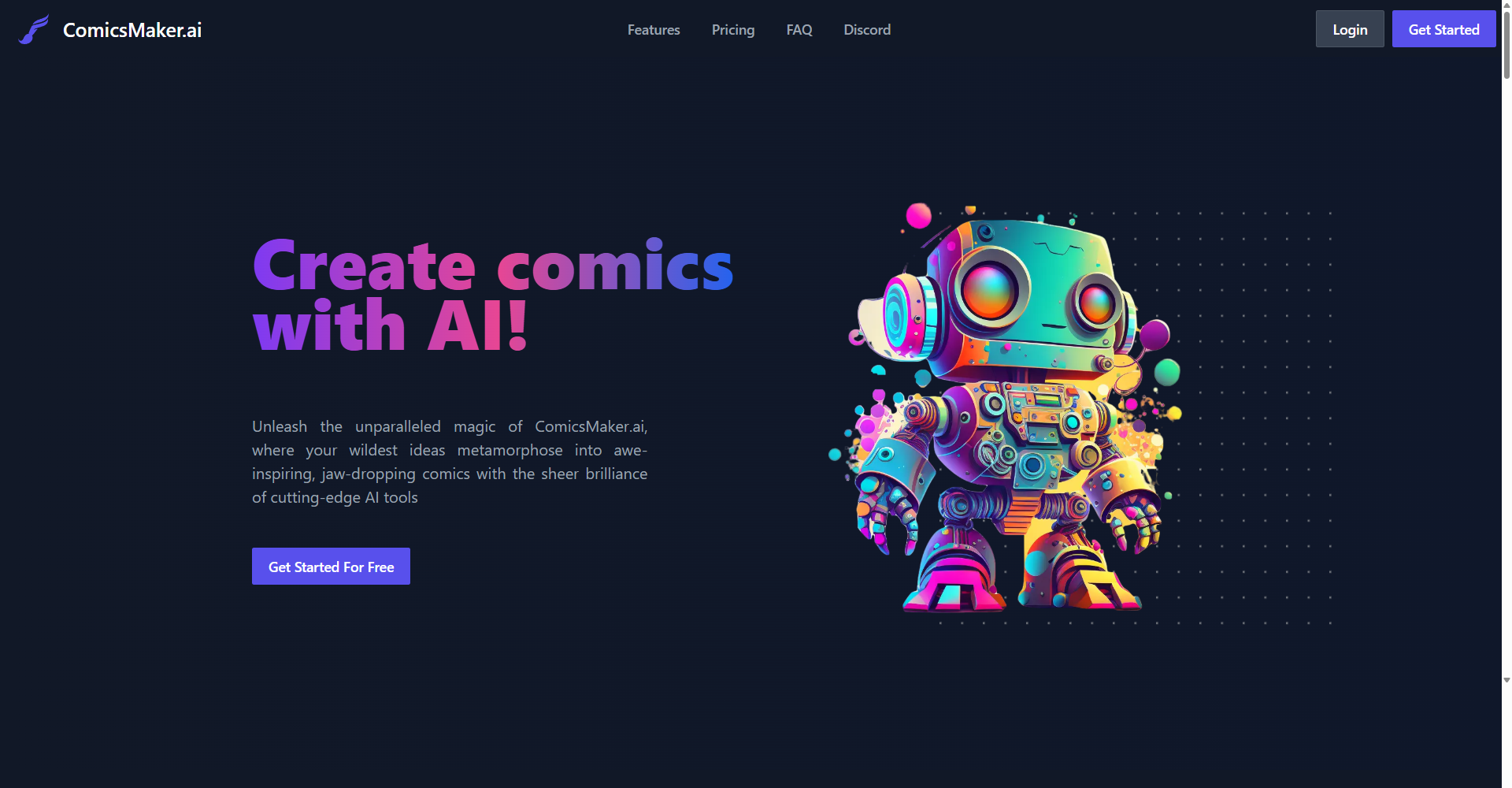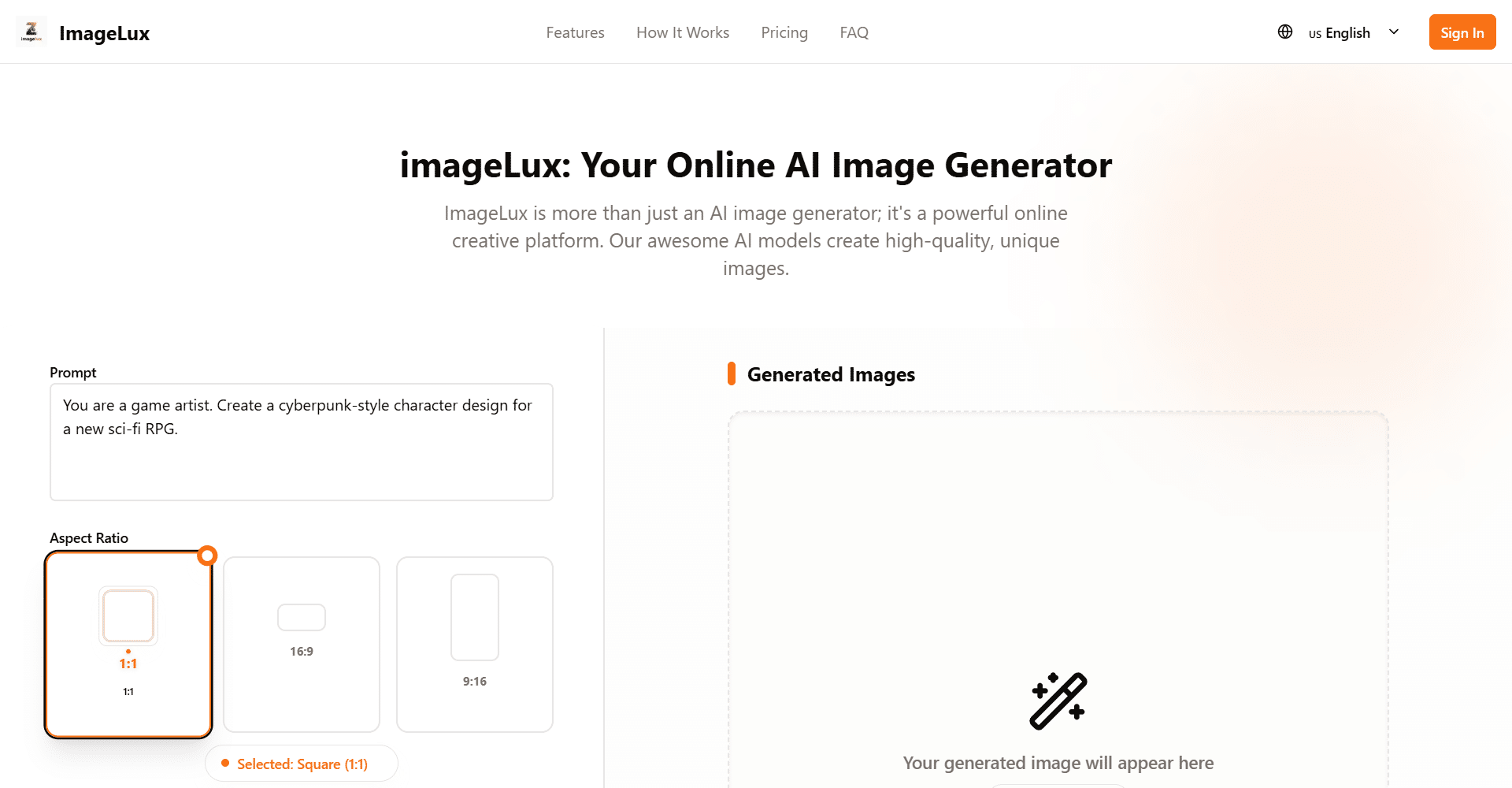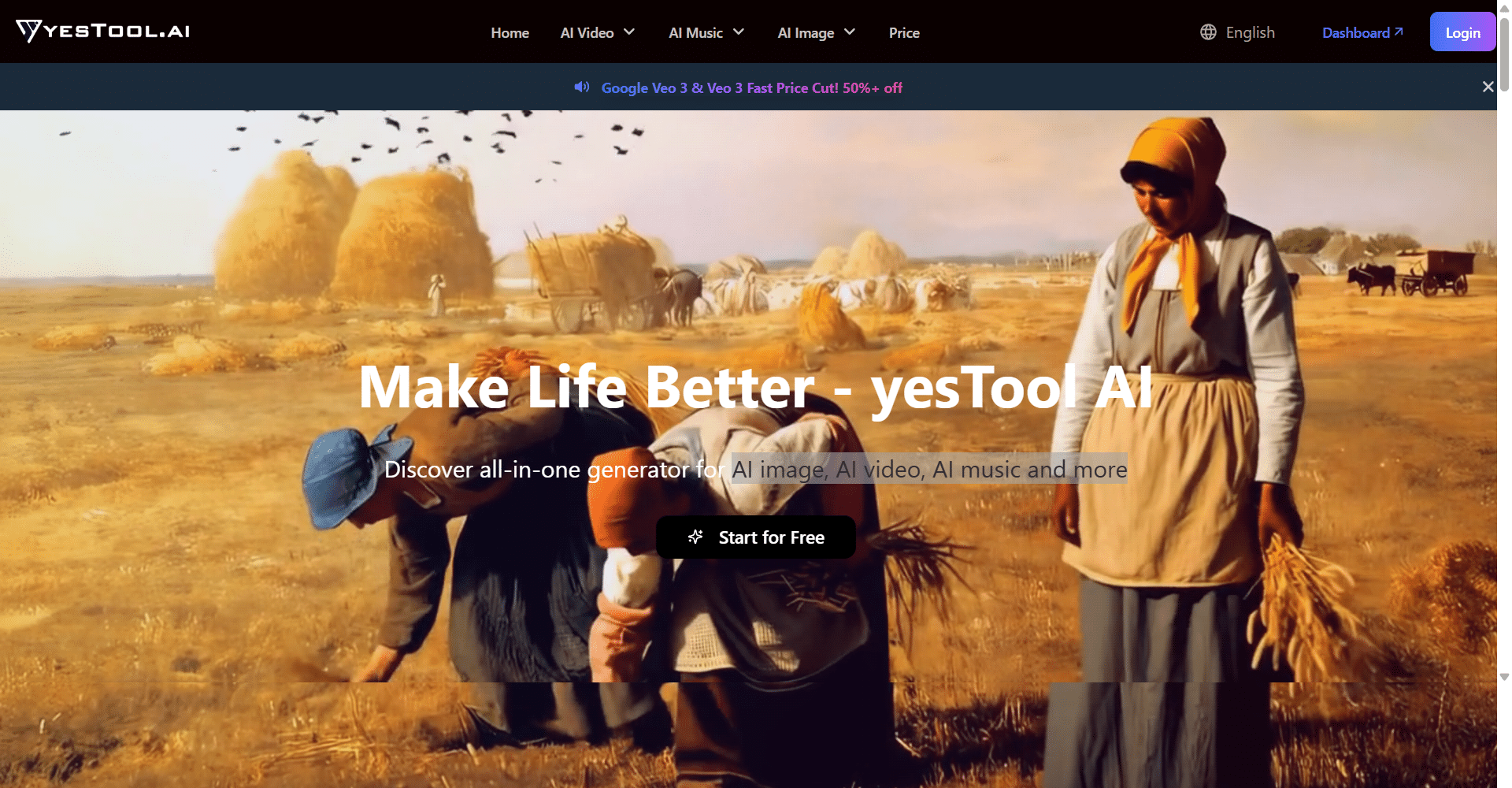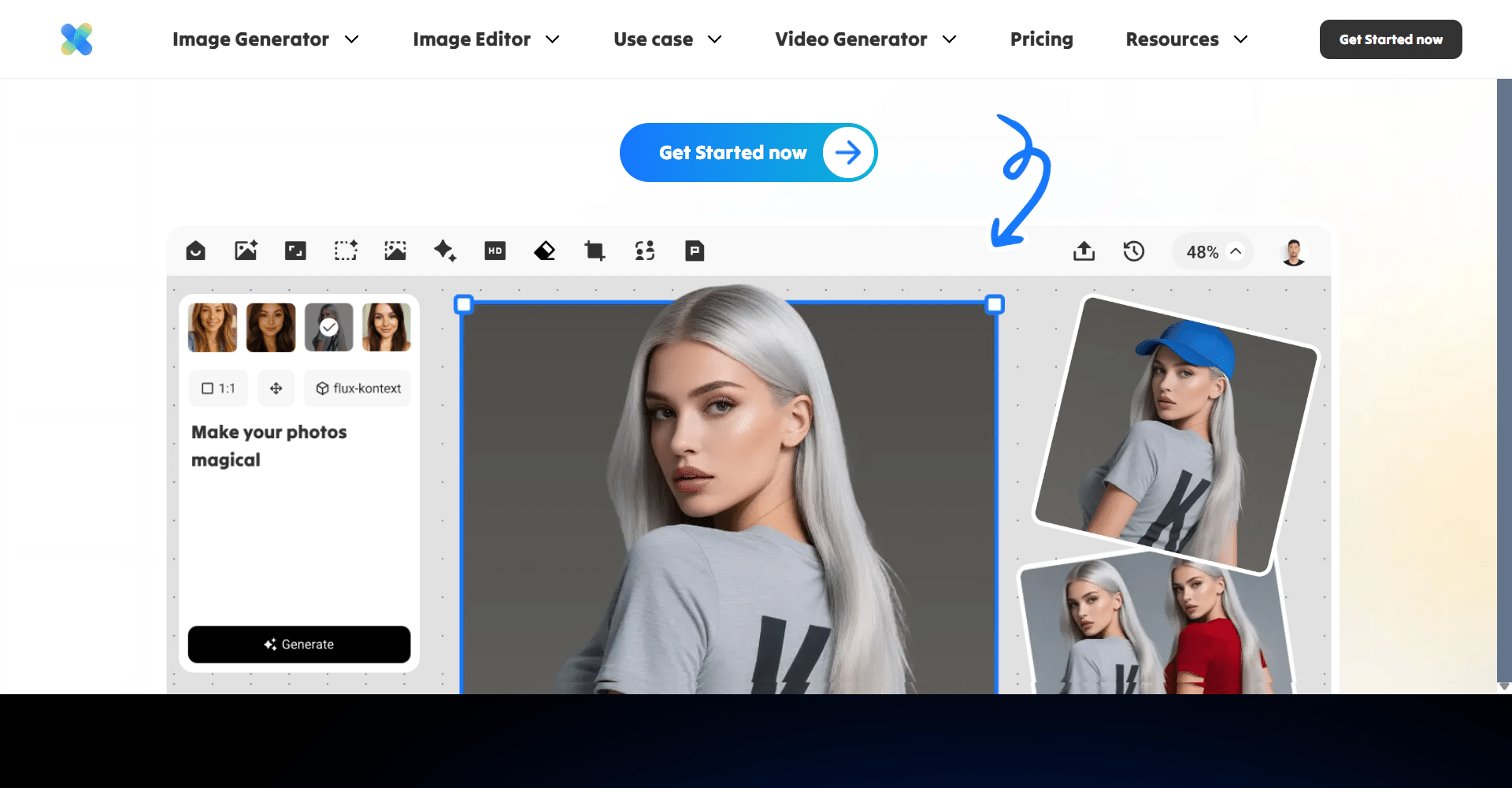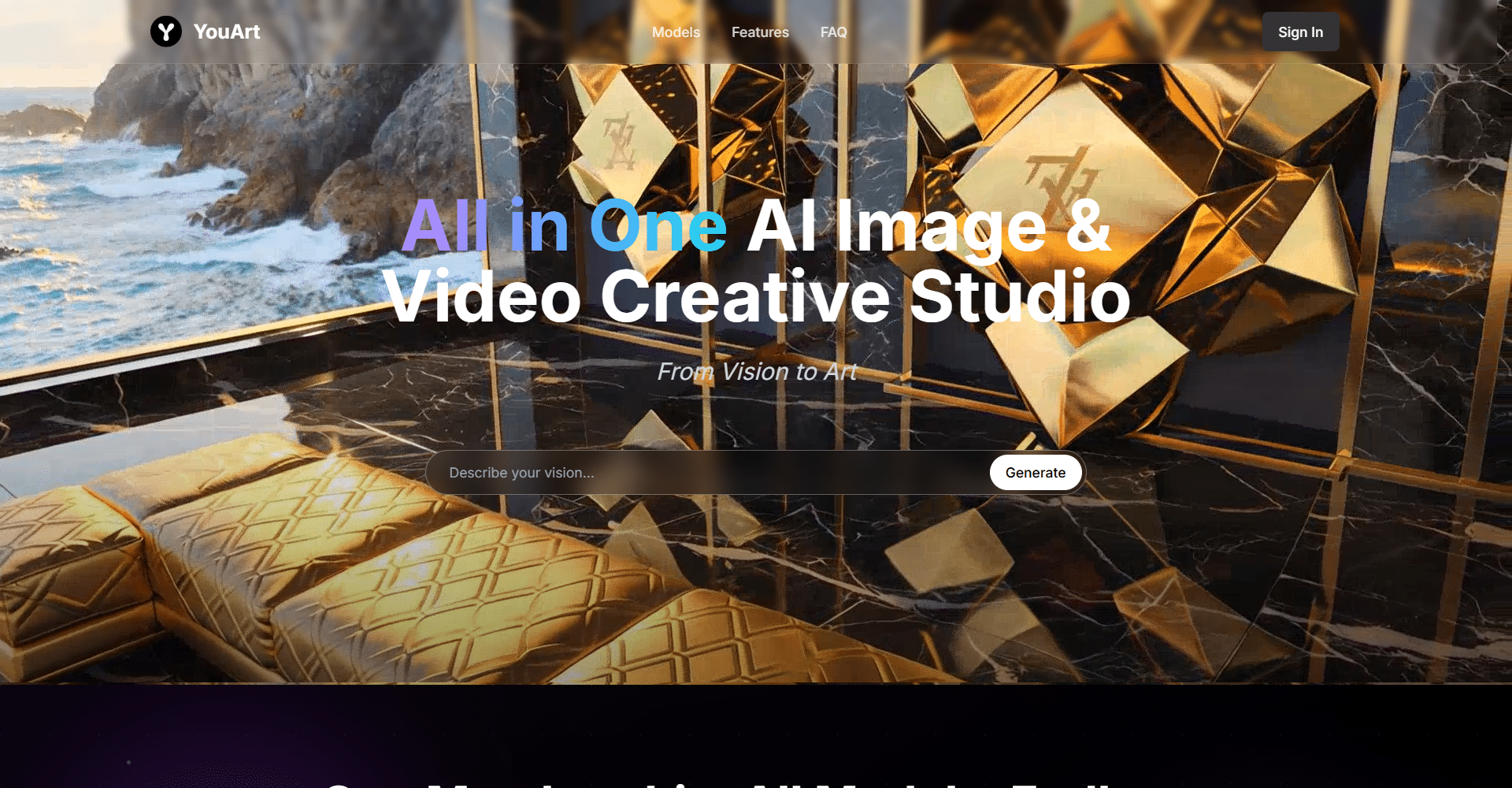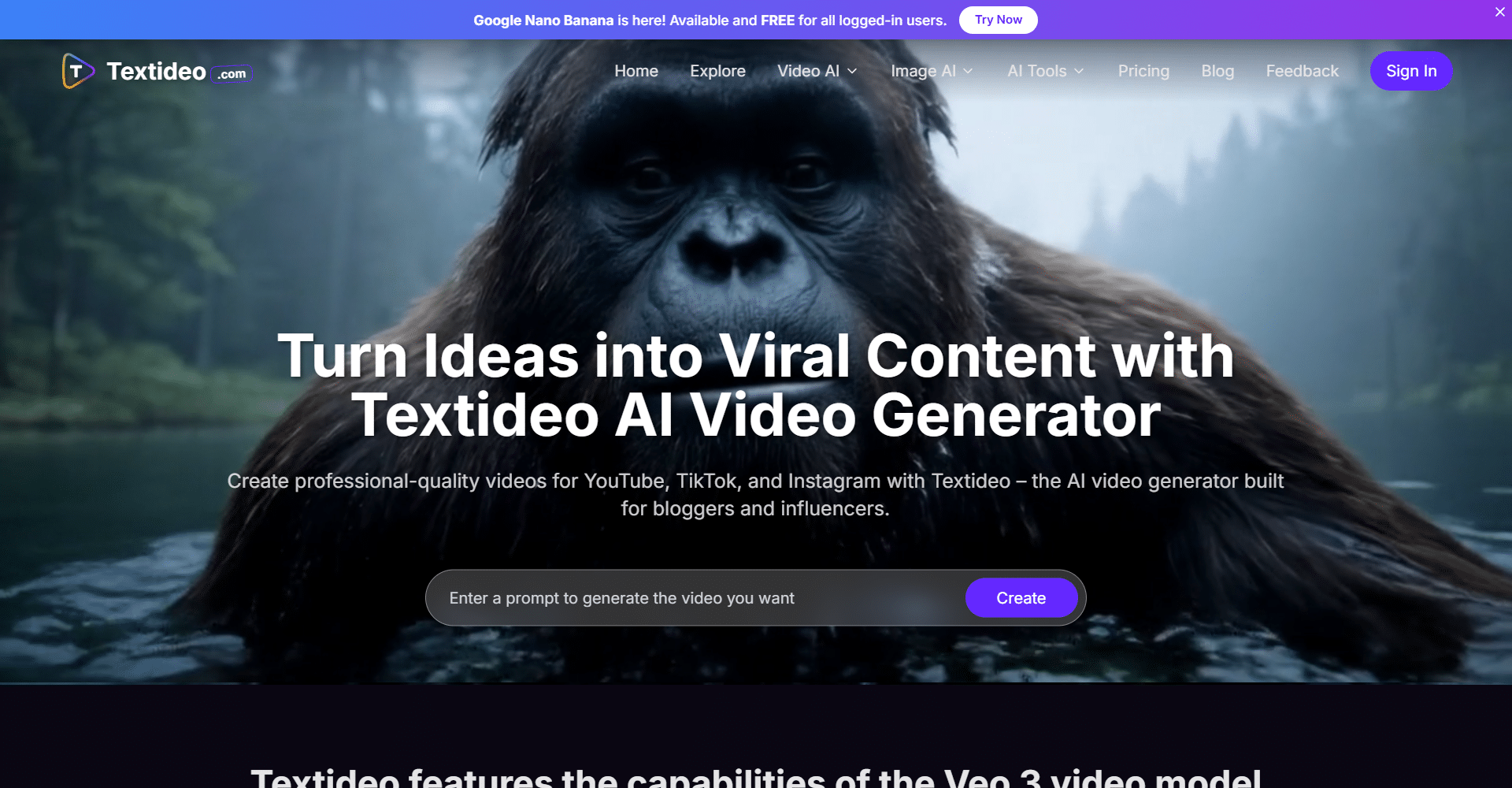Explore more free AI tools in the same category:
ComicsMaker lets you turn your wildest stories into amazing comics with the help of powerful AI. You don’t need to be a professional artist—just bring your ideas, and ComicsMaker will handle the rest. It’s perfect for fans of superheroes, anime, and anyone with a story to tell.
With the Page Designer, you can create comic layouts that look straight out of a real comic book. Use the Text to Image feature to turn your words into beautiful pictures, or upload a photo with Image to Image and watch it transform into artwork. Want to start with a simple sketch? ControlNet lets you turn doodles into colorful panels in seconds. You can even use the Pose Creator Tool to design your characters in cool action poses just like in real manga and anime.
Fix or improve any part of your comic with Inpainting, and make each panel perfect down to the smallest detail. The Region Prompting tool helps you build rich scenes by adding different elements to specific parts of your image. With Character Training, you can teach the AI to draw custom characters in your style, so your comics feel personal and consistent.
And the best part? On the free plan, you get 100 credits each month, plus access to the Page Editor, AI Character Creator, AI Background Creator, and much more. Start creating comics today—your imagination is the only limit.
Quick View
| Free Usage Policy | Freemium |
| Paid Upgrade Option? | Yes (starting ₹240/month) |
| Tool Release Year | 2023 |
| Founded by | Unknown |
| Employees | 8+ |
| Location | Unknown | Social media presence |
| Popularity Index | 9.0 |
| Main Features | Text to Image, Image to Image, AI Comics |
| Best Used For | create stunning comics |
Freemium
| Credit Card Required? | |
| Phone Number Required? | |
| Paid Upgrade From | ₹240/month |