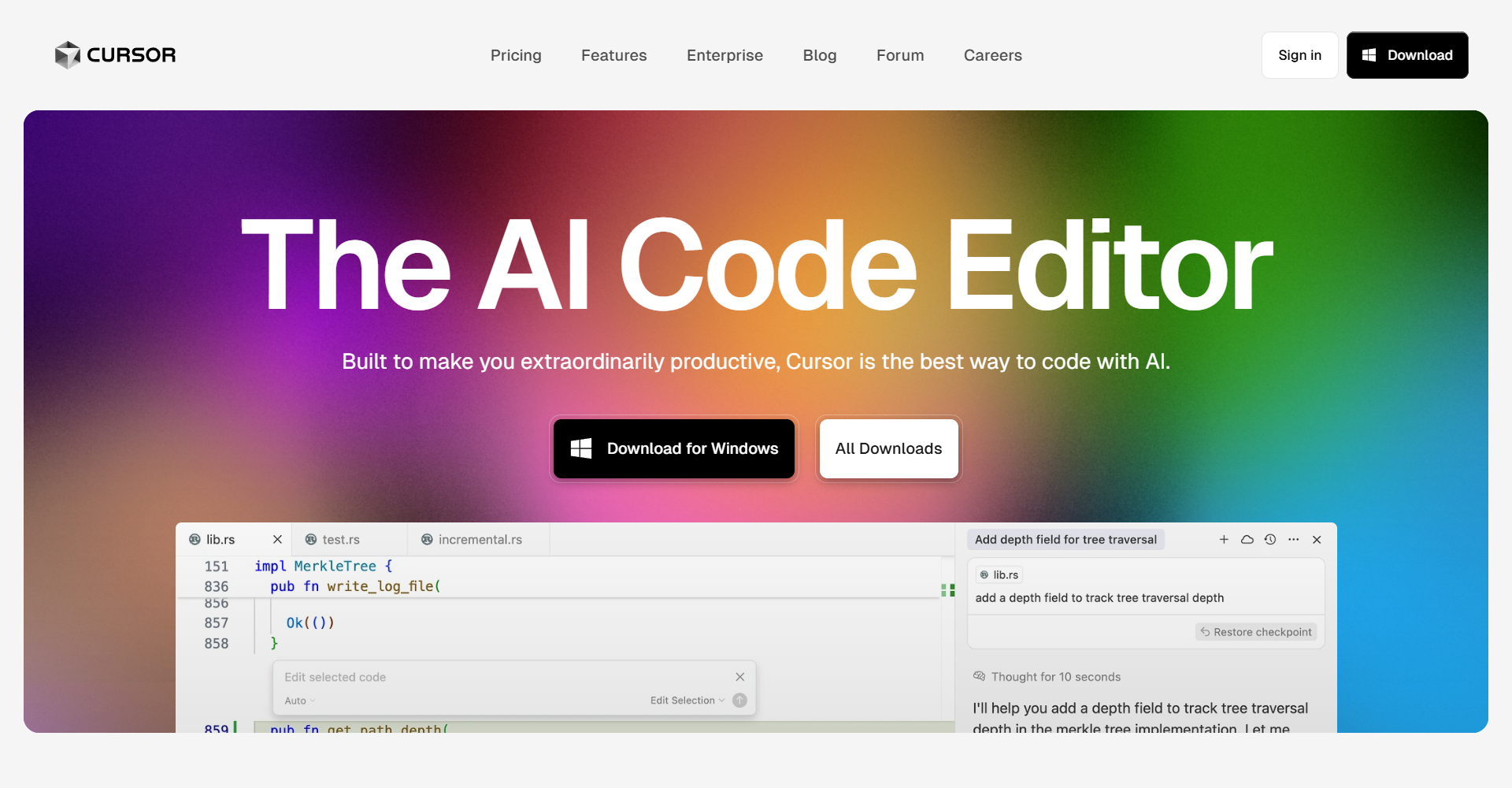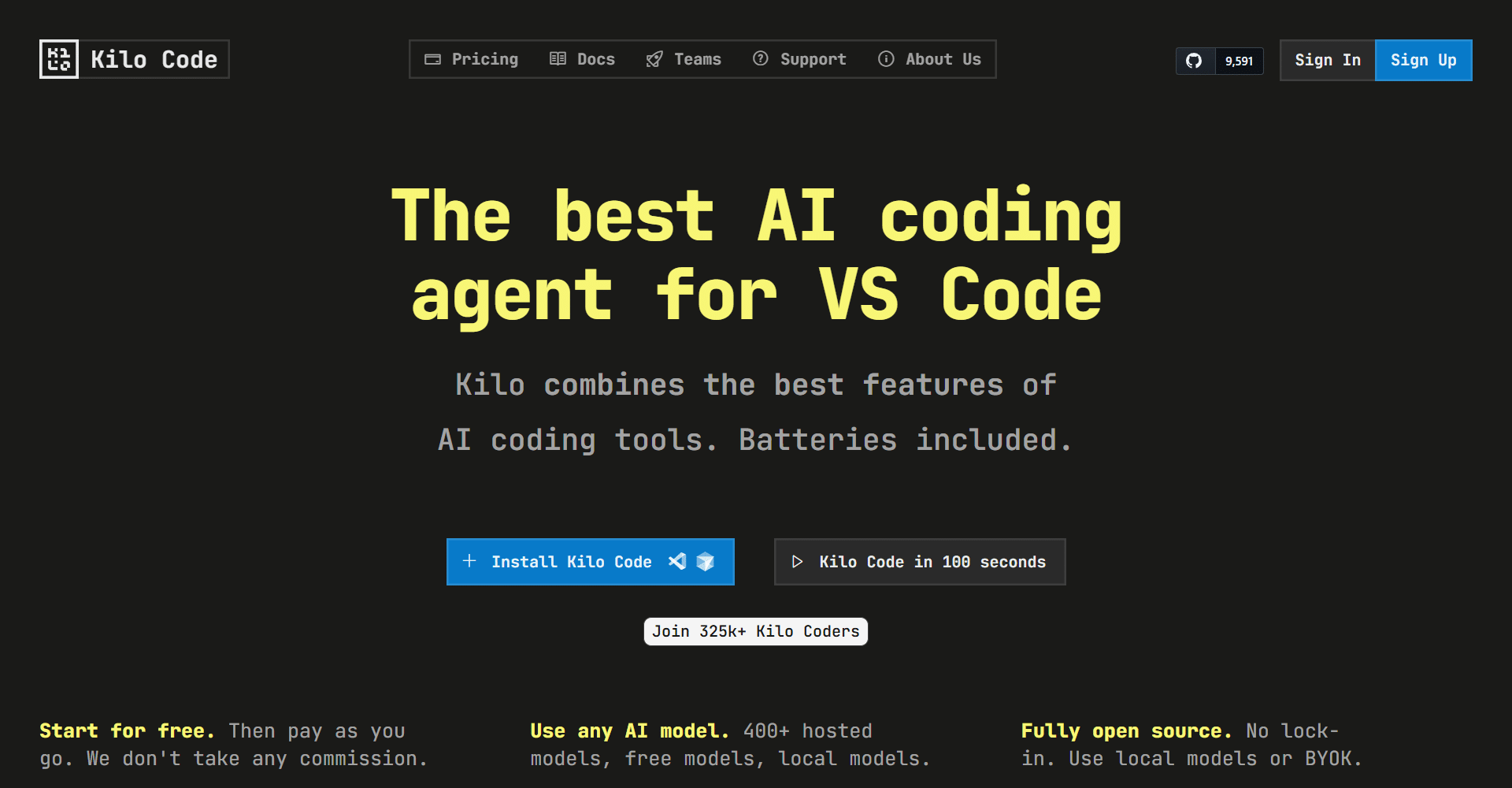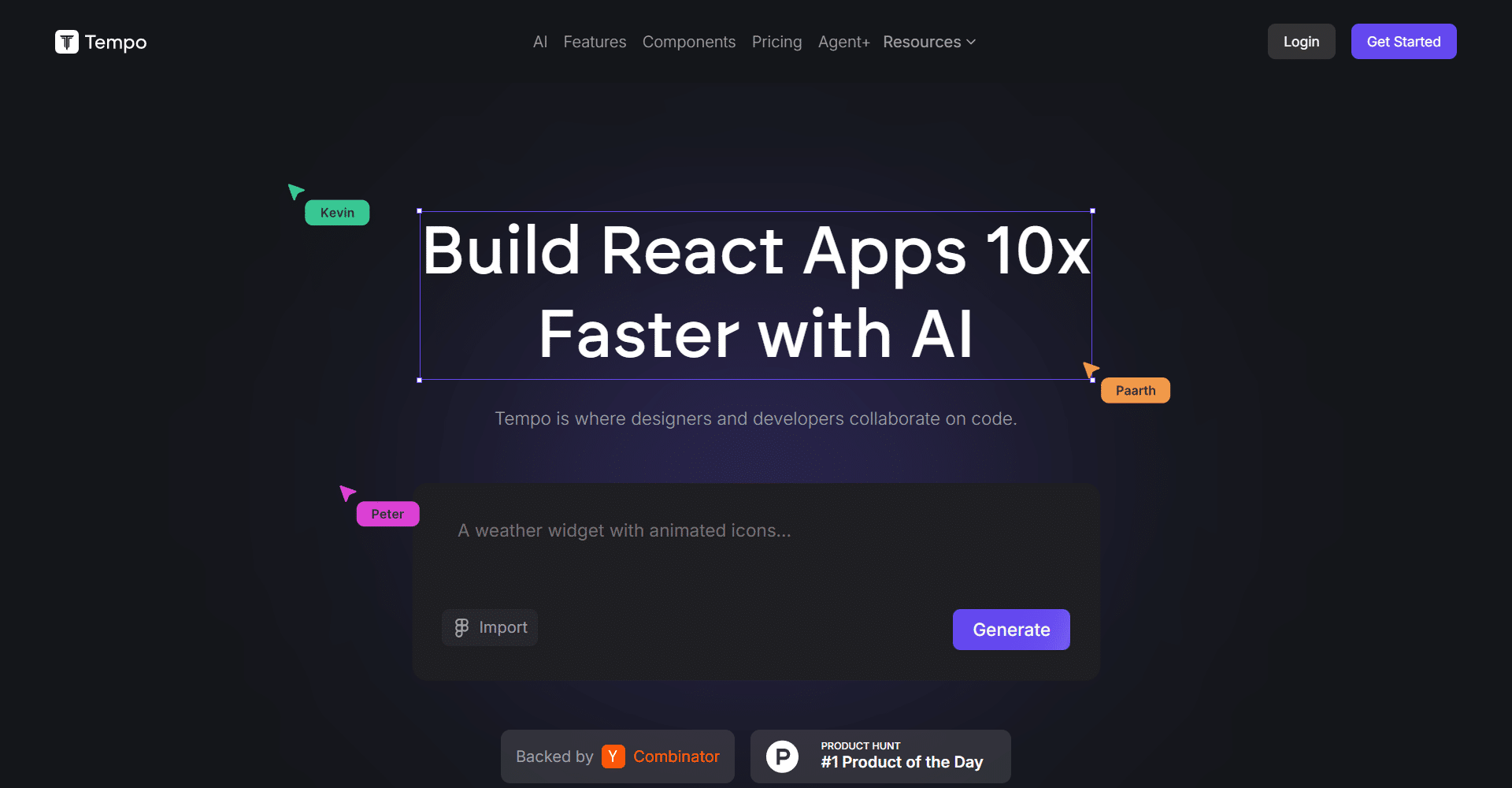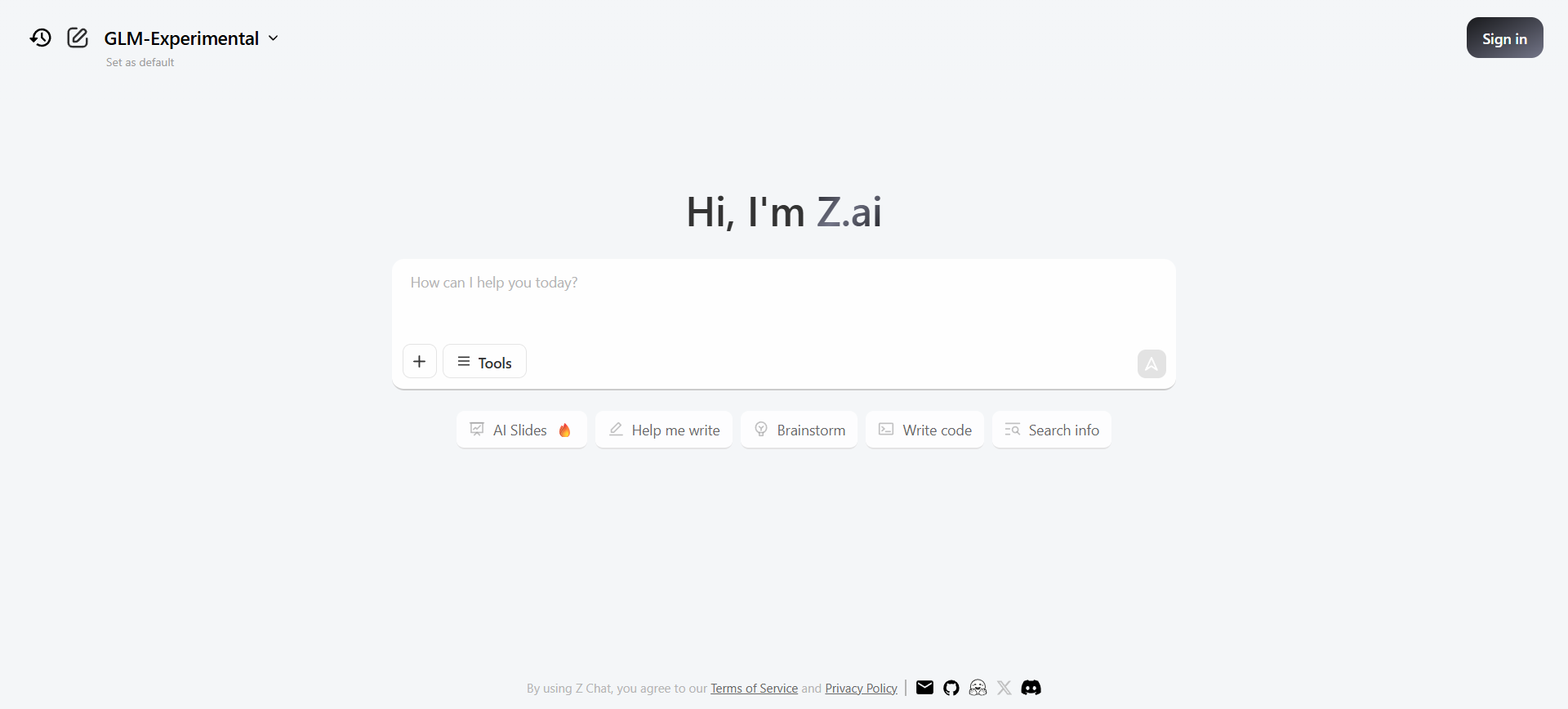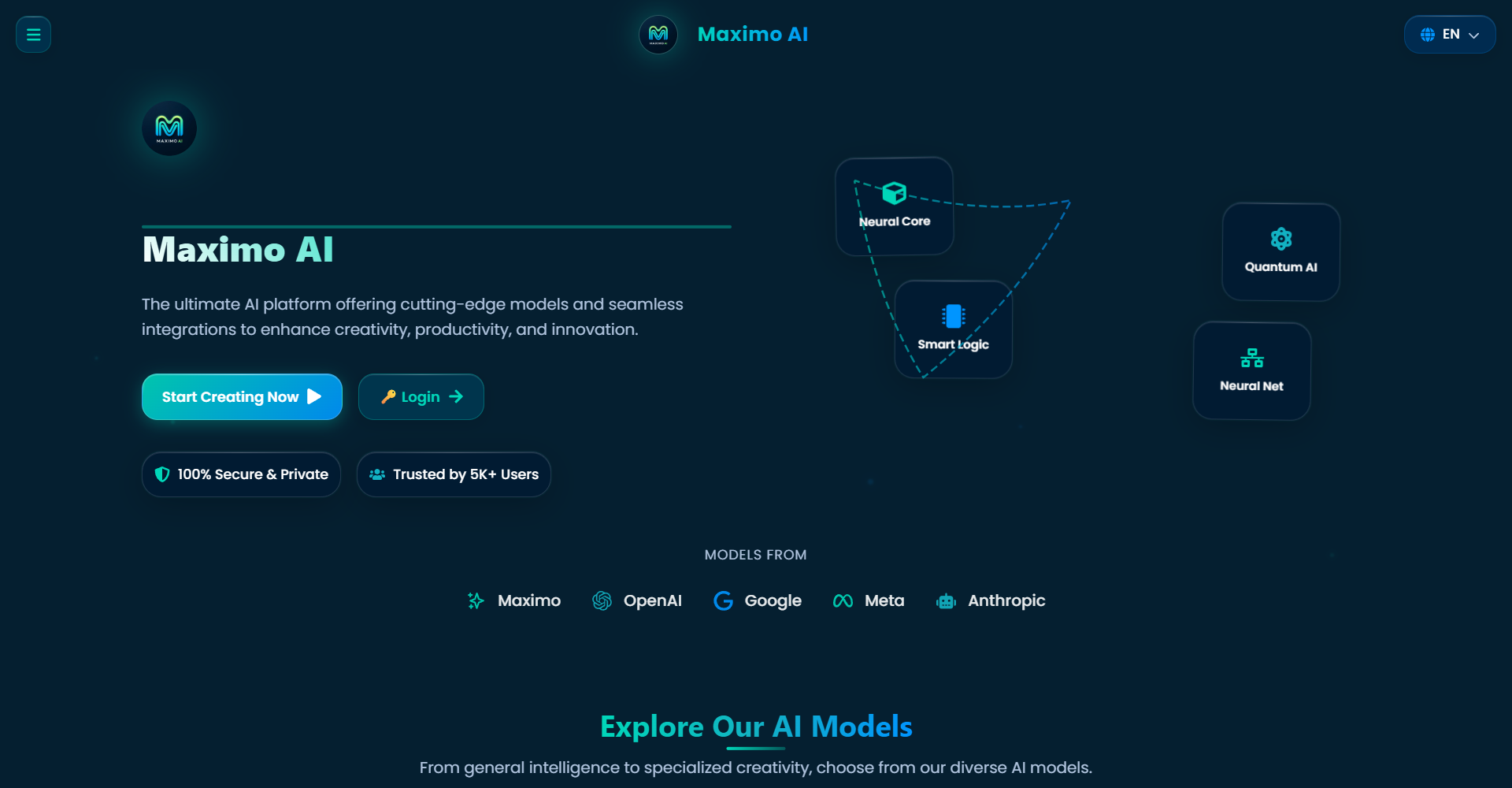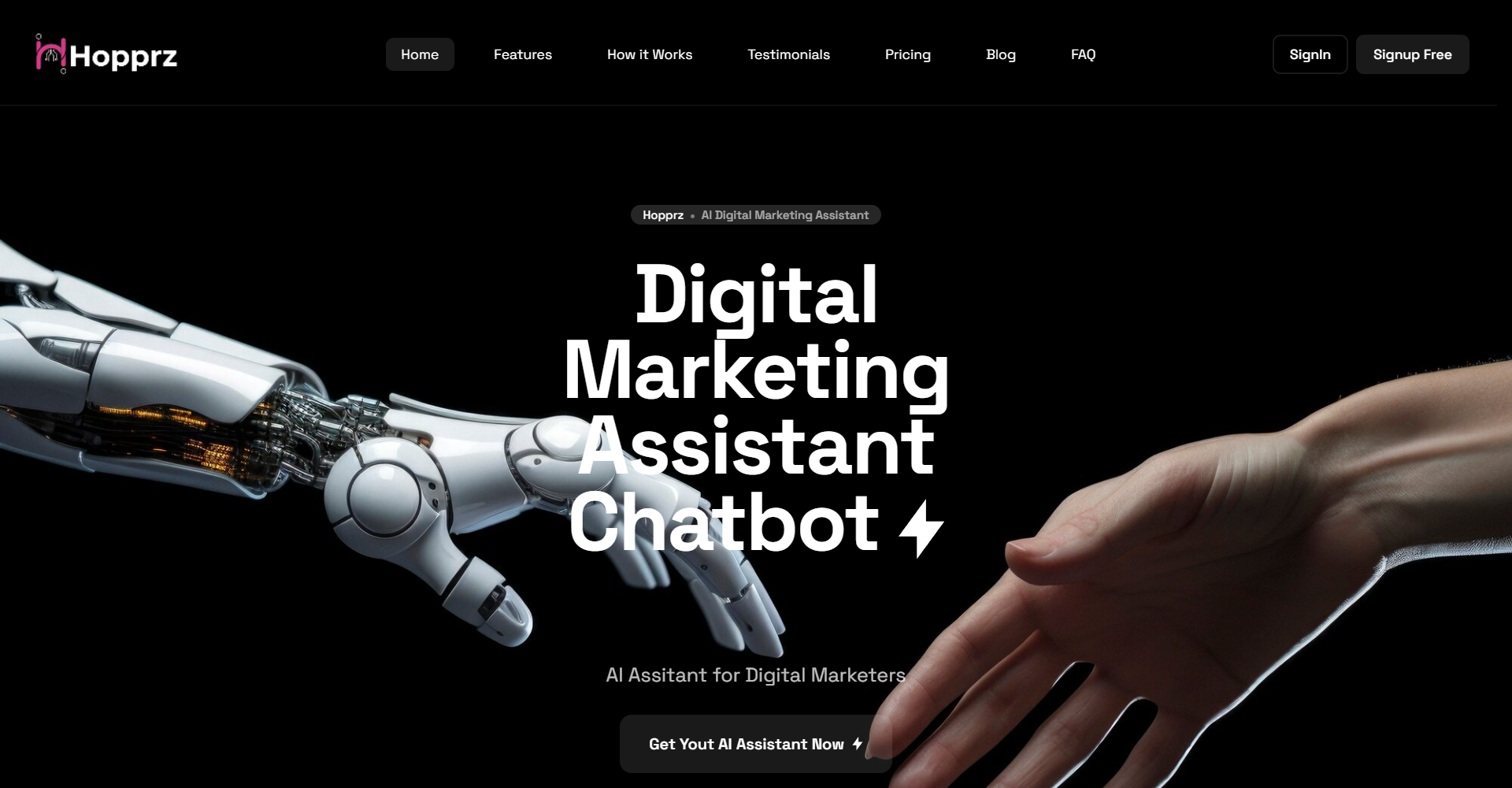Explore more free AI tools in the same category:
Cursor is an AI-powered code editor made to help you write software faster and smarter. It feels just like your favorite coding tool but adds a whole new level of intelligence. With Cursor, you can write or edit code just by typing instructions in plain English. Whether you’re changing a function, fixing bugs, or rewriting a class, the AI understands your request and does the work for you.
One of Cursor’s best features is its multi-line autocomplete, which predicts your next move and suggests edits across multiple lines. It even guesses where your cursor will go next, so you can flow through your code without slowing down. Cursor also understands your codebase, so you can ask it questions about your own files or get help with a specific function by referencing it with the “@” symbol. The built-in chat feature lets you talk to an AI that sees your code in real time, helping you find bugs or figure out what’s going wrong.
Cursor also has an agent mode that can complete tasks from start to finish while keeping you in control. It can run commands, fix lint errors automatically, and loop on mistakes until your code is clean. You can even include images for visual context or use the web to pull in up-to-date information.
You can import your favorite extensions and themes, and if you care about privacy, Cursor includes a special Privacy Mode to keep your code local.
And the best part? On the free trial, you’ll get 200 completions and 50 requests per month. It’s the easiest way to try out everything Cursor can do—experience the future of coding with Cursor, where smart editing meets speed.
Quick View
14 Days Free Trial
| Credit Card Required? | |
| Phone Number Required? | |
| Paid Upgrade From | $20/month |